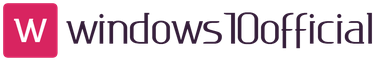In many devices that we use every day. At the same time, memory cards are lost and damaged much less often - if only because they are usually left in the slot, and not carried in a pocket or along with keys.
The main characteristic of a memory card is its volume. Of course, the read / write speed is also important, but only for solving certain problems. How to choose the right memory card? Let's figure it out.
Main and main
There are two key rules to follow when choosing a memory card:
1. The type of memory card must match the type of slot in the device.
Of course, you can take a microSD card bundled with an adapter, for example, a branded 64 GB KNOW-HOW model, and use it in both types of slots.
But it is better to purchase your own card for each device - firstly, adapters are often damaged and are not sold separately, and secondly, they are usually needed only in emergency cases - when you need to quickly copy information from one device to another.
The devices that most commonly support microSD cards are:
Smartphones
Tablets
Bookreaders
Navigators
action cameras
Devices that usually have an SD card slot:
Cameras
DVRs
car radios
external HDs
receivers
2. The capacity of the memory card should not be larger than the maximum supported.
And what happens if you insert a memory card with a larger capacity than it supports into the device slot? An error will occur: either the device does not recognize the card, or it will not “see” the data recorded on it. The device may also prompt you to format the memory card - this will erase all data on it and change the available capacity to the maximum allowed. As a result, you will, for example, pay for a 128 GB card and get an 8 GB card.
Volume depends on content
What will you use the memory card for? What data do you plan to store on it? This is largely determined by the device you buy the memory card for.

Keeping your favorite songs and other audio files on a memory card is necessary for users of smartphones and tablets, as well as car radios. Most often, music is recorded in MP3 format, for which there is a conditional rule - 1 minute of audio on average takes 1 MB of memory. The length of the composition rarely exceeds 3-4 minutes. Thus, more than 1000 songs will fit on a 4 GB memory card. Agree, it is unlikely that you will need more space for your favorite music.

It all depends on the format and quality of the recording. If your smartphone or action camera shoots in 4K resolution, feel free to take a 64 GB or even 128 GB memory card. For DVRs that shoot in FullHD resolution, a 32 GB card is enough on average, but it's better to immediately take a 64 GB SD card (Transcend Ultimate or Transcend Premium). For models that shoot in HD, you can buy a 16 GB card, but it's better to play it safe and choose the 32 GB option. By the way, if the DVR records cyclically, replacing old videos with new ones, we recommend ordering cards of the maximum supported capacity - there are different situations on the road.

Compact cameras and smartphones today take photos in resolutions from 5 to 20 MP and more. Consider three points: what format you shoot in (standard, HDR, RAW), what is the maximum number of frames you take per day, and how you are used to storing photos. In the standard format, each file takes up less space, in HDR and RAW, its volume increases several times. If you are not taking pictures too actively, a small memory card (4 GB or 8 GB) will be enough; if you go on a trip and are unlikely to be able to immediately copy the pictures to a PC or upload them to the Internet storage, take a card of the largest possible size and with an adapter. A microSD of solid capacity will also come in handy for those who like to show photos and videos on their smartphone to friends and family.
Applications

The more powerful the smartphone or tablet, the larger the memory card should be for it. The logic is simple: higher performance - you can play the most complex games that take up several gigabytes.
Even if the application size is less than 100 MB on Google Play, don't be surprised when the game prompts you to download a gigabyte or two of additional content the first time you open it. So find out what the maximum amount of memory your cool smartphone supports and choose 32 GB, 64 GB or 128 GB cards. Well, if you are not too fond of the latest games, then 8 GB or 16 GB will be enough to install all the necessary applications.
The amount of information required for work and play is increasing every day. The quality of photos and video files is increasing, and with it their “weight” is also growing. As a result, the built-in memory of our gadgets, especially from the budget segment, is sorely lacking. This problem is easily solved, especially in phones with a removable battery. Why in them, how to choose a memory card for your phone for any budget and many other issues will be discussed in this article.
Memory card. What's this?
Typically, the memory card is a small black rectangle, but sometimes the appearance is different. Depending on the model, it has a different amount of memory. In modern models of various gadgets, only one type of memory card is used - microSD, although there are a fairly large number of them.
Earlier, when mobile phones were just beginning to acquire additional memory, each manufacturer tried to invent its own format, different from the others. For example, the memory card of an LG phone could not be installed in Nokia. Over time, this trend, as well as specific charging connectors, gradually faded away. This has its own plus, because, having changed the smartphone, now it is not at all necessary to re-purchase this important accessory for it.
What volume do I need?
When it comes to the size of your SD Card, the first thing to ask yourself is which files you work with the most. In order to orient ourselves at least a little, you can look at the following list, which shows the approximate size of the files we are used to:
- Melody or track - from 3 to 10 megabytes.
- Photo - from 1 to 5 megabytes.
- Film (depending on quality) from 700 megabytes to several gigabytes.
If you are used to using only high-quality content, then you will have to think about memory cards from 32 GB or more. If the card is needed only to store a small playlist and current photos, its volume can be easily calculated using the above information. We can definitely say that with large volumes of photos, the internal space is not enough, and a memory card is required. A phone with 2 GB of memory is simply not able to store the number of videos and photos that modern youth is used to taking.

Feature regarding the capacity of the new memory card
Probably everyone who has previously encountered memory cards or flash drives noticed that there is a little less space on them than stated by the manufacturer. Why does this problem occur and can it be fixed?
Actually there is no problem. The reason lies in the principles of calculating space by a computer or phone. We are accustomed to multiplying all quantities by a thousand, as, for example, in one kilogram there are a thousand grams. However, in the computer world, the calculation is carried out a little differently, and it is customary to consider a number of 1024 as a unit. As a result, such an error occurs on the missing 24 bytes to every thousand. Therefore, manufacturers should not be blamed for such a “shortage”, and an SD memory card with a “trimmed” memory is actually quite normal.

What is a memory map class
All memory cards are divided not only by volume, but also by class. Therefore, when deciding how to choose a memory card for your phone, do not forget about this parameter. The class displays the speed of writing any information to it. There are different classes of cards, but the most popular in our stores are 4, 10 and U1.
In fact, everything is clear with digital classes - a four is equal to a write speed of up to 4 MB / s, and a dozen - up to 10 MB / s, respectively. With the U1 class, it’s a little more interesting, since manufacturers promise speeds not up to, but from 10 MB / s, but what will be the maximum possible, you have to check on the spot. This class is considered to be a newer standard, and the SD memory card marked with it is better than its predecessors.
In addition to the above, there are also digital SD Card classes 2 and 6, as well as a new generation U3 class. Digital ones are no different from their predecessors, that is, in the same way they correspond to the maximum recording speed. The U3 class is currently considered the highest and allows you to write information at speeds over 30 MB / s. But, despite the high level of development of smartphones, so far none of them needs such a high speed, so we will not consider it in detail.

What do I need?
Let's take a look at what each class's memory map can be used for. This will be another step towards how to choose a memory card for your phone and not make a mistake.
- Class 2 memory cards - designed for data storage and represent the slowest and cheapest option. You can record music and video files on them, while the recording process itself will be quite lengthy. Problems may occur when viewing high-definition video.
- Class 4 memory cards are the most popular and widespread. Fully meet the high-speed needs of budget phones and smartphones related to multimedia files. Nevertheless, it is better not to use it for games and programs.
- Class 6 memory cards - can already be a replacement for the internal memory of some electronic devices and are designed to record and store any type of file.
- Class 10 memory cards are the fastest type of cards, the maximum capabilities of which can be used by any smartphones. Allows you to record video in high resolution and perform other tasks that require high-speed recording of information.
- Class U1 memory cards - are an improved class 10, a slightly higher write speed and significantly faster reading, as a result of which they can be used for program files, since loading from them will be much faster.
- U3 class memory cards are used very rarely, since their characteristics are only needed when recording video in 4K resolution, and the cost is very high.

What is the maximum memory card capacity supported by the device?
Often, most manufacturers themselves indicate in the characteristics of the phone or smartphone, what size memory card is recommended to be installed in the gadget. However, sometimes this information is not indicated directly, but using the encoding of different types of cards. It's worth taking a look at the device's spec sheet to see which cards are supported. The following might be written there:
- microSD cards are an old standard that requires the installation of a micro-storage card of the phone with a maximum capacity of 4 GB. Sometimes some Chinese manufacturers write that cards up to 8 GB are supported with the same marking, but no more.
- microSDHC cards are the most common format among budget phones and smartphones today. It provides for the possibility of expanding the memory with cards up to 32 GB, which is quite enough for most users.
- microSDXC cards are a new format that allows you to work with volumes up to 2 TB. Often, cards of this size can be very expensive, but quite popular, inexpensive, and at the same time a functional solution would be to install additional memory with a capacity of 64 or 128 GB.

How to choose a manufacturer
In fact, there is not much difference between memory cards from different manufacturers. They are all quite reliable, so only the price or attractive appearance can become the final weighty argument when choosing. The speed of a card, as discussed above, depends only on its class.
Sometimes on older devices there is a situation when memory cards of the maximum volume for the gadget do not work from all manufacturers. What this is connected with, even the developers of this or that gadget cannot answer. For example, a similar question was previously discussed on the forums - an ordinary memory card was bought, but I didn’t see it point-blank, although it worked with other devices without problems. Therefore, when buying a memory card, it is best to take with you the device for which it is intended. In this way, you can avoid unnecessary stress associated with the return of an accessory that did not fit.

Instructions for inserting a memory card
How exactly and where to put the card itself is often written in the user instructions for the device. However, another important point is often missed there. Some devices can easily read data written to a card with a file system in one of the common formats. But at the same time, after prolonged use, failures may begin, which can lead to the loss of important information.
To prevent this from happening, it is recommended immediately after installation, while there is no data on the card, to format it directly using your phone or smartphone. Do not be too lazy to do this operation, because later it can protect you from unnecessary worries. This is where the recommendations on how to choose a memory card for your phone come to an end. We hope you will not have any problems when purchasing this accessory.
In most Huawei devices, memory expansion is possible thanks to MicroSD memory cards, in addition, the Emotion UI features allow you to programmatically “swap” the memory card and device memory without limiting the multimedia capabilities of your phone or tablet.
In this article, we will tell you how to choose a memory card for your Android smartphone or tablet that will meet your needs. At the same time, your smartphone or tablet does not have to be manufactured by Huawei, the information presented in this article is relevant for choosing a memory card for a device of any manufacturer.
The description of each device contains a parameter that shows how much more memory cards can be used with it. This parameter can have the following values:
- microSD - it is possible to install memory cards up to 4 GB inclusive (as a rule, this is found in relatively old devices);
- microSDHC - it is possible to install memory cards up to 32 GB inclusive; (supported by most Huawei devices);
- microSDXC - you can install memory cards up to 2 TB inclusive. The most common is 64GB, memory cards of this size are supported by most top-end Huawei devices.
So, we have touched upon the issue of the maximum capacity of MicroSD memory cards in our devices. But in addition to volume, memory cards are also classified according to the speed of data recording. This parameter is called the card class and is shown on the packaging and on the memory card itself. For normal cards, the speed class is indicated by a number inside the letter C. For UHS cards, the speed class is indicated by a number inside the letter U.
At the moment, the following classes of memory cards are the most common:
- microSD class 2 (write speed 2 Mb / s) - it includes relatively inexpensive, and, accordingly, the slowest memory cards currently on the market. They will suit you in many ways if you plan to listen to music, view images, but do not plan to do continuous shooting or high-definition video recording.
- microSD class 4 (write speed 4 Mb / s) - the average speed level, which in most cases is not subject to delays in performance both in multimedia and in games.
- microSD class 6 (write speed 6 Mb / s) - high speed level, ideal for a wide range of tasks, including replacing the internal memory of the device.
- microSD class 10 (write speed 10 Mb/s) is the highest of the widely used classes of SDHC cards. Recommended in situations that require higher write speed from the device.
- microSD UHS Speed Class 1 (U1) (write speed up to 10 Mb / s) - high-speed cards for recording large streams of information.
- microSD UHS Speed Class 3 (U3) (write speed up to 30 Mb/s) - high-speed cards for recording video files in high quality Ultra HD 4K. The use of these cards in smartphones is impractical due to the high cost.
Please note that the latest memory card formats may not work with older devices. For example, if a mobile phone supports the microSD format, then high-speed microSDXC may not work with it (to clarify the issue, you need to look at the phone's documentation).
In a device with a slot for a large SD card, if necessary, you can use microSD with a special adapter. Most manufacturers offer such an adapter bundled with the card.
Memory size
The size of the memory card determines how many photos, music, videos and other information the user can record and store. For example, an 8GB card can hold approximately 1,400 6MP photos or 21 minutes of Full HD video or 1,000 songs.
Recording speed
The most important characteristic of a memory card is the speed at which the card is able to receive and write information. You won't be able to record Full HD video or burst photos on a slow card. The video recording will be interrupted and "slow down", and the camera will not be able to quickly record all the frames. So, for HD video you will need a memory card with a recording speed of 4 Mb / s, for Full HD - or 10 Mb / s. For burst shooting, 3D video, shooting, and saving photos in RAW format, the write speed of the card must be at least 10 Mbps. For 2K and 4K video, a card with a speed of 30 Mbps or more is required.
MicroSD cards have a standard classification of write speed classes - from Class 4 (4 Mb/s speed) to Class 10 (10 Mb/s). Faster cards are labeled UHS with other speed classifications, in this case it is better to focus not on the class, but on the speed indicator, which is usually indicated on the card itself or on the packaging. CF cards also use their own speed markings. Recording speed can be measured in hundreds of MB. For example, a card with a data exchange rate of 1000x can achieve a write speed of 150 Mb / s (150 kb / s is taken as 1x).
Other characteristics
Information on a memory card is stored in cells that “wear out” in the process of repeated overwriting and formatting. On average, modern memory cards have a resource of 10,000 to 1,000,000 rewrite cycles. But in the real world, this figure can be much less - it depends on the operating conditions and many other factors, for example, on the resistance of the card to the external environment. Therefore, when choosing a card, it will be useful to pay attention to such characteristics as moisture resistance, heat resistance, shock resistance, etc.
Reference article based on the expertise of the author.
Smartphones on Android are not capable of boasting a large amount of internal memory - on budget models, megabytes may not be enough even to save one video in HD format. Therefore, smartphone users prefer to buy memory cards for a smartphone along with the gadgets themselves and quite often take the wrong thing at all. Pay attention to how numerous the inscriptions are on the flash drive itself and on the packaging from it: each of them is important, so you should not start from just one parameter - the amount of memory - when choosing.
A user who comes to the salon and asks for the most expensive flash card, hoping that the smartphone will “fly” with it, may be disappointed: it is likely that the gadget (especially if its price is low) simply will not see such a card. When choosing a flash drive, be sure to proceed from the capabilities of the device itself - it is better to check with a consultant which SD card is suitable for a particular model.
There are several card standards:
- microSD- are combined with any gadget, but are rapidly losing popularity, because they cannot offer the user more than 2 GB.
- . The abbreviation HC stands for high Capacity, that is, increased capacity. Such cards are the most common - their volume is limited to 64 GB. Owners of gadgets released before 2008 are not recommended to buy an SDHC flash drive - the risk is too great that the smartphone will not “see” it.
- MicroSDXC (Extended Capacity). The upper memory limit for such SD cards is 2000 GB. It is pointless to expect that an Android background worth 3-4 thousand rubles will work freely with an XC flash card. MicroSDXC flash cards have a different file system (exFAT) than other SD cards and are therefore not compatible with SD-only digital devices and card readers. To make sure that the gadget and the card are compatible, you should look for the SDXC logo on the device itself or on its packaging.

How to choose a memory card suitable for the class?
The class of a memory card reflects the data transfer rate - this parameter is no less important than the capacity of a flash drive. There are cards of the following classes:
- Class 2. The write speed on such a card is only 2 Mb / s. Flash cards of the 2nd class are suitable for MP3 players and photo frames, but not for modern smartphones and tablets that work with a huge data stream.
- Class 4. Despite the instability of work, such cards are still often offered by consultants to smartphones. When using a flash drive of the 4th class in a budget smartphone, the user will most likely not have any complaints.
- Class 6. 6 Mb / s is considered the optimal data transfer rate for a smartphone with an average functionality. It is recommended to buy a card of this particular class for a smartphone, although you will have to overpay 100-150 rubles.
- Class 10. There is no need for an average person to buy a flash drive of the 10th class - he will not notice a difference in speed compared to class 6. As a rule, microSD 10 is installed in professional camcorders that shoot FullHD. The disadvantage of such cards can be considered a high cost.
- UHC Speed class. There are UHC-1 and UHC-3: the latter are theoretically capable of transmitting data at a speed of 321 Mb / s. The real transfer speed reaches 30 Mb/s. UHC is the technology of the future; while the minimum number of gadgets is compatible with such flash drives.
The class can always be viewed on the card itself - it is usually expressed as a number enclosed in the letter C.
What capacity cards are best for a smartphone?
Many fears about the capacity of flash cards are far-fetched: if a user installs a card with a capacity of 16 GB instead of 8 GB, nothing bad will happen. When deciding on the volume, you need to assume how the gadget will be used. Movie fans will need at least 16 GB, because one season of their favorite series in good quality will weigh about 8 GB. If the user spends memory only on rare pictures or working documents, 4 GB is enough.
Which memory card to choose for a smartphone: the best manufacturers
The final parameter that you need to pay attention to when purchasing a flash drive is the manufacturing company. It is recommended to buy a memory card for a phone manufactured by one of the three "whales": Kingston, Transcend or SanDisk. All these companies give a long-term guarantee for their products and have been on the market for a long time. For example, a Taiwanese firm Transcend, which has been around since 1988, claims a lifetime warranty on SD cards and flash drives.
You should avoid buying flash drives with the brand of a retailer - for example, in MTS stores there are cards of the same name on the windows. It is very difficult to find out who really is the manufacturer of such microSDs, which means that one cannot be sure of the quality of the goods.
Conclusion
“Trust, but verify” is the main principle of communication with salon consultants. It is worth asking for help in choosing a flash card, however, if the consultant starts selling goods with “his” brand (for which the commission is always higher), it is better to go to another, more sincere seller or choose a memory card for your phone yourself, based on the functional features of the gadget and the amount you have.