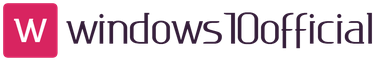Text: Viktor Bespaly
The computer has changed its role more than once during its evolution. If earlier it was bought in order to create, now it has turned into a multimedia entertainment center. On a computer, you can watch movies, listen to music, play games - and for most people this is enough. But not for those who want to create. Today we will talk about how you can draw on a computer - and at the same time draw beautifully.
A real designer is unthinkable without art education, he must be fluent in the technique of drawing (pencil, charcoal), graphics (watercolor, gouache, pencil, ink, etc.), painting (gouache, watercolor, tempera, acrylic, oil). But everyone can master computer graphics. A computer in the hands of an ordinary person can turn into an obedient tool for the embodiment of his artistic thought - the very one that he cannot translate on paper.
The first thing to remember is that there are two types of graphic files: vector and raster. The set of tools and programs you need will depend on which graphics you prefer. In vector files, the picture is formed by a set of curves and shading functions. Each time you open this picture, the editor program draws the image from scratch. In raster files, a picture is a set of dots with a color parameter, and the picture is universal, but takes up more space.
USEFUL IRON
One of the most important parameters of a computer is the amount of RAM.
Contrary to many claims, a very fast processor is not needed to draw on a computer. A real frequency of 1.5-2 GHz is quite enough, it will be Intel or AMD - it doesn't matter, it all depends on the means and preferences you have. The most important parameter of a computer working with graphics is the amount of RAM; the more it is, the better. Our working applications, such as Photoshop, Painter, OpenCanvas (or even 3DS MAX), are very fond of having a lot of RAM. And if you are going to create complex multi-layer compositions (and you are definitely going to?), then you can’t get away with standard 512 MB DDR. You can recommend to put at least 1 GB; the speed of RAM affects performance less noticeably.
An ultra-modern video card is not needed for drawing, the brand also does not really matter. However, there is an established opinion that the best cards for drawing and graphics are produced by Matrox.
Now the main thing: the periphery. And we'll start with the good old scanner- without it, the artist will have a very difficult time, but he is needed, first of all, to enter background blanks into the computer. For example, you have drawn a palm tree, and now you need to place it on an island by the sea. Take a similar illustration on paper, scan it, style it like a painting and place it as a layer under a palm tree. A digital camera can compensate for the lack of a scanner, but in this application it will cope with the task with a C grade. You can make sketches by hand on plain paper, and then correct them on the computer, having previously scanned them. A decent scanner will cost you 2 - 2.5 thousand rubles.
And finally, the main peripheral device for a computer artist - digitizer or tablet. They come in two main types - drawing and graphic. Drawing tablet designed for CAD applications such as AutoCAD, 3DStudioMAX and their analogues. Such tablets have a pen without a degree of pressure - it is either pressed or not, details are not provided here. The main advantages of these tablets are high resolution and positioning accuracy; an old model with a large area will cost about 1,800 rubles.
Graphics tablet differs in the following: a small platform (the areas of the graphics are small compared to the drawings); it positions the point rougher, but it feels pressure on the pen, and this is a big plus. If you use Adobe Photoshop, then working with chiaroscuro and brushes of different thicknesses will be much easier. Additionally, you can use the function that makes the stroke brighter or paler, depending on the force of pressing - as a result, we get the opportunity to draw a lighter or darker "spot" without changing the brush.
For our case, graphic tablets are best suited. Prices for non-professional models start at 800 rubles; as you understand, the more expensive the tablet, the better it is and the more convenient it is to work on it. However, even on a small A6 matrix, everything can look quite tolerable.
Another useful device uninterruptable power source. Better to play it safe than later grieve over the loss of a brilliant creation, over which you pored over for a week. Estimated price depends on the desired capacity and the number of connected devices. In order to have time to save the drawing at the right time and turn off the computer correctly, a UPS worth 1,000 rubles is enough.
Mice are ordinary
A rather exotic input method is trackball- an inverted mouse with a big ball. The user rotates this ball with his fingers. The advantage of the trackball over the mouse is the high accuracy of cursor movement at low speeds. For everyday use, the trackball is inconvenient.
In choise mice everything is quite simple: whether it sits comfortably in the hand, whether there is scrolling or a 3rd button, etc., all this is entirely up to your taste. A separate conversation about rugs, carpets must be bought specifically, and not use those that come as a bonus to a new computer.
A mechanical mouse pad needs to be slippery and grippy at the same time. This means that the mouse should not stick to the carpet, but the ball should literally bite into it. For optics, it is better to choose such a rug so that the mouse does not jerk the cursor while standing still. The size of the rug should also be optimal - too large ones take up a lot of space on the table, and too small make the user often move the mouse away from the edge of the carpet.

You can also draw with a regular mouse. But not necessary.
PROGRAMS FOR ARTISTS
There is a whole range of software tools - from simple tools for drawing on a computer to professional packages. The Windows shell includes one of the simplest packages - Paint. On the example of working with this package, you can get an initial idea of \u200b\u200bhow to create graphic files. There are also more serious packages, for example, Adobe Photoshop. Let's try to briefly go through the main programs and highlight their advantages and disadvantages.

Painter is one of the best drawing software.
painter- the best program for computer artist. Version 8 is now out, called Corel Painter. Don't be fooled by phrases like "Procreate Painter is better than Corel Painter" - it's the same program. Painter easily imitates all currently known real materials for drawing and painting, and even the styles of individual well-known artists. The interface is intuitive, the only drawback of the program is that it is paid.Adobe Photoshop- a package focused more on photo processing than on drawing. However, it contains many essential tools for an artist. Painting in it is not very convenient, but coloring pictures of comics is the very thing, and applying various styles and filters to them is even better. The great advantage of Photoshop lies in the fact that a huge number of filters, brushes and other add-ons have been created for it. You can easily convert all sketches into a single gallery with a recognizable style. Photoshop is paid and expensive, but it's worth it.

Photoshop is the most powerful graphic editor for all occasions.
OpenCanvas- a completely free program for artists, very easy and convenient, but in terms of functionality it is very inferior to expensive counterparts. In many ways it repeats the flagships, but greatly simplified. The project is developing, new updates are released periodically. Would recommend to all budding artists.
OpenCanvas is free and functional - that's what it's good for.
Ambient Design ArtRage- a special program that allows you to draw almost artistic works using a tablet computer or tablet. You can draw either yourself, or use any digital photo as a substrate; you can draw not only on a tablet computer, but also using an ordinary mouse or tablet. Very useful and absolutely free program.
Ambient Design ArtRage is designed specifically for tablet computers.
Corel Draw- vector graphics editor. For a long time it was considered a toy for amateurs, professionals disdained the program, preferring Adobe Illustrator. But the Canadian company Corel did not stand still - the situation changed after the release of the 10th series. The program has grown so much that today we can already recognize it as a very serious vector graphics tool. Everyone will like it - from a green beginner trying to draw “in Corel” for the first time, to a pro who, in no time, makes some fashionable trademark or label for a new beer with it.
Corel Draw is a powerful vector editor.
Combining these editors together, you can achieve almost any result. The only thing to remember is that the vector editor is always primary, and the raster editor is secondary. That is, having edited the file in a raster editor, it can no longer be converted to vector format, it will only be possible to overlay the next layer.
Summarize. The required set of a computer artist is Painter or Photoshop. Optional - Flash, Corel Draw, OpenCanvas. A vector editor will allow you to create an image from scratch, while a raster one works better with blanks. This, of course, does not mean that in the same Photoshop it is impossible to draw something decent, or even brilliant. But it is more convenient to draw in vector programs.
Options for practical application
Budget. Mouse, pad, bitmap editor.
If you invested a little more than the standard $ 10 in a mousepad and mouse, and if you have a lot of patience and no less time, then, of course, you will draw something. Sadly, drawing with a regular mouse is very difficult. At best, drawings are obtained in the style of children's primitivism.
Minimum. Scanner, sheet of paper, pencil, mouse, raster or vector editor.
This method is quite laborious, but allows you to get good results. The meaning is simple - you make a sketch on paper, scan it and process it in a graphics editor. The better the software, the better the drawing will be.
Comfortable. Mouse, scanner, Corel Draw, quality mouse pad.
It is very convenient if the mouse polling frequency is high, and with the help of vector editors you can draw any curved lines correctly. But this method is good only for vector editors.
How to. Graphics tablet, scanner, trackball, Corel Draw and Adobe Photoshop.
With this set you can draw at a high level, you are limited only by your skills and imagination.
Graphics tablet

A tablet is the perfect drawing device.
Probably, almost everyone who has ever picked up an electronic pen and tried to draw something on a graphics tablet has experienced bewilderment and disappointment. It looks so much like a regular pen, but the feeling of drawing is completely different. And the results, frankly, are not brilliant. Perhaps the result will be better if you understand the principle of operation of these wonderful plates.
A special grid is installed inside the tablet. These are conductors made of the thinnest copper strips. Each of them can be compared to a receiving antenna that receives a signal from an electronic pen. They allow special microcircuits to track the position of the pen on the tablet and transmit its coordinates to the chip. Further, the driver and the drawing program are included in the work.
When we draw a pen over the active area of the tablet, then on the screen, if we have a graphics editor loaded and a drawing tool selected, a trace remains. Many tablets have a transparent plastic cover that can be removed and you can put a picture or photo under it. This will allow you to trace the image while copying it. At the pen itself, one end is for drawing, the other is for erasing. The device and principle of operation of all tablets are almost the same.
Successful work!
Drawing with a computer allows you to create no less interesting work than creating a drawing by hand. Today, drawing with the help of computer technology has become a tool for the work of many designers and graffists.
In this way, creating images has become much easier. Many of those who have never tried themselves as an artist can master programs and services for drawing on a computer from scratch.
The best programs for drawing on a computer
There are a large number of services for creating pictures using interactive tools. A significant part of these services is in consolidated access:
Paint
The tool is installed by default on all devices with Windows software. Allows you to change drawings and create graphics. The main control method is the mouse, it is with the help of it that the user is invited to create a drawing. On the working panel of the utility is located multiple tools: pencil, marker, brush. And also there is a large color palette, which, if necessary, can be supplemented with new colors and shades.
Using Paint is characterized by intuitive controls, in case of questions about working with the application, the user can always use the "Help" tab. Paint supports many formats: jpeg, bmp, jpg. Paint is not suitable for working with layers, as well as for creating animation. Despite this, you can create posters, graffiti, drawings. The program allows you to change the size of the image and its location. The application itself does not take up much space on the computer, due to which it provides a quick launch. An indisputable advantage is the presence of the Russian language. Finding and downloading Paint is quite problematic, since the software is preinstalled and does not imply its separate installation.
gimp
The service is a powerful tool for creating drawings and layouts to fill the site, or for other purposes. Gimp gives you the ability to work with layers, and is similar in functionality to the Photoshop editor. Such an application suitable for beginners graphic designers who do not need to work with large files at the initial level. Allows you to save materials in various formats.
Gimp has a large number of tools for processing and editing photos, a Russian-language interface, and also allows you to create multi-layer projects, apply effects and change chiaroscuro. A clear advantage Gimp - work with animation. Of the shortcomings we can note a small functionality for adjusting the text and a small number of fonts. Gimp supports all bitmap formats. You can download the service for free on the Gimp website. 
MyPaint
The application is freely available and has a number of advantages compared to other similar software. In MyPaint, you can not only create drawings, but also apply effects and set filters. Supports a large number of formats, including OpenRaster. Allows you to customize the tools according to user preferences. Allows you to work both with editing the finished material, and with creating a drawing from scratch. Supports the function changing layers and adjusting the light content of the image.
A distinctive feature of MyPaint is the ability to use drafts, which are located on the Notepad tab. The program menu does not provide an interface in Russian. You can download the application on the official website of MyPaint. 
graffiti studio
The editor is not suitable for creating large-scale projects. Of the tools involves work on spray painting over the existing file. The surface with which the user has to work can be selected independently or use the templates available on the service by default.
It is recommended to run Graffiti Studio on behalf of the administrator, so the service opens up more opportunities for adding images of various formats. Please note that the service does not allow editing and creating your own pictures. The functionality is very limited. You can download Graffiti Studio on the official resource. 
artweaver
The editor allows create bitmaps any kind. Supports a number of popular formats: JPEG, PSD, TIFF, BMP, PCX, PNG, GIF, TGA. Artweaver features: supports layers, customizing tools for individual user preferences, a large field for working with text and fonts, has a large number of effects and filters for processing existing material.
Of the shortcomings, it can be noted: available only on the Windows operating system, the Russian translation is very distorted, not suitable for commercial use. If necessary, you can buy a fully functional version that is compatible with more complex services such as Photoshop. The editor is suitable for users who already have an idea about graphic services and are advanced users. You can download Artweaver from the link. 
SmoothDraw
Editor suitable for creating complex projects and for creating amateur drawings. Multi-level editing is available, changing layers, a large set of effects and filters, a malleable interface that can be customized to individual user preferences.
The main advantage utilities is the clarity and conciseness of the menu management. The main drawback is the lack of the Russian language. You can download it from the SmoothDraw website. 
PixBuilder Studio
The utility is suitable for both amateurs and professionals. Program allows you to create drawings and graphics of any complexity, as well as apply numerous formats for saving. Supports digital images, it is possible to adjust the brightness, contrast, sharpness. Utility allows you to cancel several actions even after pressing the "Save" key.
PixBuilder Studio is completely free and does not require the purchase of add-ons. The interface requires user adaptation. You can download it on the official website of PixBuilder Studio. 
inkscape
The service is suitable for creation and development professional layouts and web drawings. The utility is designed to create and edit vector graphics. Supports the main formats: SVG, JPEG, GIF, BMP, EPS, PDF, PNG, ICO, as well as a number of additional ones designed for exporting images. It includes a large number of extensions, which makes it easier to manage the utility, also supports layers and allows you to change their levels.
main feature programs - the ability to convert a raster image to a vector one. It has several control languages, including Russian. Requires quite a long installation. The author can work with styles, layers, edit existing drawings, and create new ones. Inkscape is available for download on the official resource. 
livebrush
The application allows you to use existing ornaments, which makes it easier to work with applying various patterns. As a program for creating unique content, Livebrush is unlikely to work, but as a means of entertainment or a tool for the work of students, it will fit perfectly.
It has limited functionality, which does not allow the utility to reach the level of professional editors. Does not support layers and animation. It makes more sense to use the service as an interactive canvas, because Livebrush completely mimics painting with a brush. The interface is easy to use and not cluttered with unnecessary sections, which can be difficult to navigate for a novice user. Livebrush can be downloaded from the official website. 
Affinity Designer
The editor allows you to process vector and raster graphics, includes the necessary tools for working with ready-made images and for creating unique new content. The Affinity Designer menu is intuitive, which is why many users prefer this particular program to work with. You can download it on the off-site Affinity Designer. 
Krita
The utility has multiple modes: pixel, vector and export. The editor is designed to create artistic images, the interface design can be customized to fit a canvas or a sheet of paper. You can customize the toolbar for yourself. Allows you to create projects of varying complexity, suitable for developing design cases.
The thematic design of the application is designed to make the user feel like a real creator. Also in the app you can edit pictures and upload ready-made drawings. Available from the Krita download link. 
Corel Painter
An editor designed for working on a graphics tablet and digital images. It is interesting that the utility uses the Real Bristle mode, which allows not only to imitate a drawing with a brush or pencil, but the process itself is close to the real application of one or another artistic tool.
Allows you to create realistic graphics, arts and edit available drawings. In the functionality, it is possible to customize the panel to individual preferences. A link to download Corel Painter is available on the official resource. There are paid add-ons. 
Autodesk Sketchbook Pro
The program allows you to create a drawing on a touch monitor or screen. Worth noting immediately lack of a Russian-speaking adaptation. A feature of the utility is the ability to create drawings, build sketches of premises, create layouts, and make quick sketches. Has the ability to add comments and footnotes to the project.
The functionality is very simple and includes all possible drawing tools. Suitable for both quick sketches and creating a full-fledged image. You can download Autodesk SketchBook Pro by going to the official resource. 
S.A.I Paint Tool
The arsenal of the program includes not only English, but also Russian, which makes it easier for new users to work with the application. SAI Paint Tool gives the ability to edit images of varying complexity and create new cartoon drawings. The user has the ability to work with the image scale, angle and open multiple files at the same time without slowing down the utility.
You can group layers and adjust them separately. To use you need to download SAI Paint Tool. 
Tux Paint
The application is focused on drawing on a computer for children. Such a program helps to develop the creative abilities of the child and to occupy him in his free time. Tux Paint allows you to create cartoon-like drawings. Using the utility, you can create small cartoon, design design. The operation interface is simple and clear even for new users. The application download is available on the official Tux Paint website. 
Adobe Photoshop
One of the most powerful graphic editors. It gives you the opportunity not only to edit images, but also to create new ones, and also supports working with video files, with gif-animation files. The main formats that the utility works with are: JPEG, TIFF, BMP, PCX, PSD. 
Photoshop fully meets all standards for creating images and is used by both professionals and beginners in graphic and web design. Of the minuses one can note the difficulty in mastering, the need to delve into working with the application in detail, as well as the lack of support for the Linux operating system. Adobe Photoshop official website for downloading the program. The program is paid, there is an extended version that supports the ability to create files with an extended choice of image formats.
The modern world changes everything, and anyone can become anyone, even an artist. In order to draw, it is not necessary to work in some special place, it is enough just to have programs for drawing art on your computer. This article shows the most famous of these programs.
Any graphics editor can be called an art drawing program, although not every such editor is able to please your desires. It is for this reason that this list will include a variety of programs with different functionality. Most importantly, each of the programs can become both a separate tool in your hands, and enter your set, which you can use in different ways.

This graphic editor is not intended for drawing art. More precisely, it was not designed for this. When it was created, the programmers were inspired by children, and the fact that it is in childhood that we become who we are now. This children's program has musical accompaniment, many tools, but is not very suitable for drawing quality art.
artweaver

This art program is very similar to . It has everything that Photoshop has - layers, corrections, the same tools. But not all tools are available in the free version, and this is an important disadvantage.
ArtRage

ArtRage is the most unique program in this collection. The fact is that the program has a set of tools that is great for drawing not only with a pencil, but also with paints, both oil and watercolor. Moreover, the image drawn by these tools is very similar to the real one. Also in the program there are layers, stickers, stencils and even tracing paper. The main advantage is that each tool can be customized and saved as a separate template, thereby expanding the capabilities of the program.
Paint.NET

If Artweaver was like Photoshop, then this program is more like standard Paint with Photoshop capabilities. It has tools from Paint, layers, correction, effects, and even getting an image from a camera or scanner. Plus, it's completely free. The only negative is that sometimes it works much slower with 3D images.
inkscape

This art drawing program is quite a powerful tool in the hands of an experienced user. It has a very wide functionality and a lot of possibilities. Of the possibilities, the most prominent is the conversion of a raster image to a vector one. There are also tools for working with layers, text and paths.
GIMP

This photo editor is another copy of Adobe Photoshop, but it has a few differences. However, these differences are rather superficial. Here, too, there is work with layers, image correction and filters, but there is also image transformation, moreover, access to it is quite easy.
Paint Tool Sai

A huge number of various instrument settings allow you to create an almost new instrument, which is a plus of the program. Plus, you can customize the toolbar directly. But, unfortunately, all this is available only for one day, and then you have to pay.
In our modern time, it is not necessary to be able to draw in order to create art, it is enough just to have one of the programs presented in this list. They all have one common goal, but almost each of them approaches this goal in different ways, however, with the help of these programs you can create truly beautiful and unique art. What art creation software do you use?
A modern artist can easily do without an easel and without paints: special software for Android and iOS tablets allows you to create digital works of any complexity. The advantage of a mobile studio lies in its compactness: dragging a heavy canvas around is absurd, but the muse never warns of a visit in advance. "Grab her by the tail" - to make a sketch - the artist can anywhere: in line at a supermarket or in a minibus.
This article provides drawing apps that will be useful for both the professional illustrator and the self-taught amateur.
Price: Free
Art flow is a canvas application: more than 70 brushes and other creative tools are available to the artist. A novice creator will definitely be captivated by the extensive functionality from the first minutes of using the program, a more sophisticated user will be impressed by the following advantages Art flow:
- All digital calculations within the application are made on the video card built into the gadget. This technology is called GPU acceleration and guarantees excellent performance and "zero" brakes - even professional PC programs cannot boast of this.
- You can export the "masterpiece" not only in JPEG format, but also in PNG and PSD (if further processing in Photoshop is required).
- The artist is able to work with canvases of considerable size (for example, 4096 by 4096).
- Art flow includes mode NVIDIA direct stylus, which allows you to draw without using a stylus or digital pen at all. In addition, the application is absolutely compatible with styluses. S— PEN, which makes the program "number one" for all owners of Samsung Galaxy Note tablets.
Art flow – « shareware" application for drawing on Android: even the basic version pleasantly surprises with functionality, while the paid one (worth about $ 5) makes it possible to use even more advanced options.
sketch book
Price: Free

Sketch Book is a family of user-friendly applications from the developer Autodesk, the company that gave the world the famous AutoCAD. Unlike the main Autodesk product Sketch Book suitable not only for experienced designers, but also for beginners and even children. Three versions of the program are available for download:
- Sketch Book Express – a free version that offers the artist 15 different brushes, 3 layers, and the ability to enlarge the picture by 2500%! An additional plus is synchronization with cloud storage dropbox, thanks to which it is much easier to exchange sketches and exhibit finished paintings “for the general court”.
- Sketch Book Pro. This program's brush library alone has over 100 brush names and customizable presets. But the rich toolkit is not the only advantage of the Pro version: the application allows you to experiment with layers, create large canvases, upload files from photoshop. Such functionality will cost the user only $5.
- Sketch Book ink – the latest graphics application from Autodesk. Key features are ascetic interface and simplicity. Minimum settings: you can’t edit layers and adjust brushes. Important advantage Sketch Book ink – the ability to get a high-resolution image output (up to 101 megapixels when exporting to iTunes). Application ink on Android, just like the Pro version, it is paid.
There is also a program Sketch Book Mobile, "sharpened" specifically for the small screen of a smartphone: it is pointless to describe its functionality in detail, since the application is identical Express.
Pro Create
Price: 749 r +

Due to the minimalist design, it may seem that the functionality of the application Pro Create for iPhone is poor compared to Sketch Book And Art flow, however, this would be misleading. Developers Pro Create are of the opinion that a huge number of buttons on the screen distracts the artist from the creative process. Therefore, the application is partially controlled by gestures.
At Pro Create there are other unique "chips":
- Tools for more realistic drawing - one of these tools is the "wet brush". It is curious that all available brushes are user Pro Create can correct - a special editor with a lot of settings is provided.
- Many ways to export - the image is "displayed" not only in iTunes: directly from the program it can be sent by e-mail or to Twitter.
- Silica - 64-bit engine for iOS ensures that even when using all 16 possible layers, the program will not slow down.
- Quick Line is a simple but no less useful tool whose function is to straighten lines.
More recently, the AppStore has a "revolutionary" Pro Create 3: despite the cost, which "bites" (459 rubles), it is this application that is recommended to be bought by every artist - an abundance of various functions and adjustable parameters of the program can shock even a battered designer.
Price: Free
Application Sketch Master for smartphones on Android is not able to boast of wide functionality and an abundance of various tools - there are only 7 brushes. However, this program has other advantages that more than compensate for the poor settings:
- Unlimited number of layers that can be adjusted in visibility, transparency, copy and merge.
- Ability to import photos from the gadget's library.
- Ultra-zoom - the image is enlarged by 3000%!
- Availability - the application can be downloaded for free.
The "fly in the ointment" is that the program Sketch Master does not support the Russian language, however, judging by the huge number of positive reviews on Google Play, this is not a big problem.