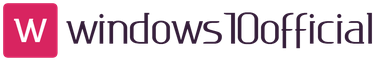All the antiviruses for Android phone below are free, but with one significant feature, some are completely free with all built-in application tools, others do not require payment only for basic phone protection, this is an antivirus, and cool extra features are already going for money.
If you are an unusual ordinary user, and a legal entity, have a business, additional functions of a paid antivirus will not interfere with your phone.
Considered as one of the best comprehensive, free antivirus for android phones. Has an excellent accelerator, system cleaning function it cannot be ignored. This is evidenced by millions of installations, positive user reviews.

Download!
Everything you need for complete security and stable operation of your phone is already built into 360 security.
Free antivirus for android from the creators of the world-famous Clean Master, again wins the highest places in the rating of user sympathy, with its compactness 2 times less than other antiviruses, easy to operate, reliable, very fast security, able to scan the phone in just 5 seconds.

Download!
The thing is complex! In addition to the antivirus, there is a large list of unique applications that are necessary for the phone and are simply useful. Connect each separately at your discretion.
Rapidly gaining momentum in the TOP with good reviews Chinese antivirus 2017. The main antivirus engine of which is McAfee.

Download!
The tools of the program do not yet have anything superfluous except for the functions of their direct purpose - the protection of digital security.
It is in good demand, has a lot of affirmative-positive reviews. Avast provides free phone virus protection and tracking behind him, while hiding from potential thieves. Antivirus is designed for phones android platforms.

Download!
Many people now make antivirus multifunctional, avast has such tools and is one of the good OS optimizer - it will speed up, clean, ...
Antivirus without any apps and ads designed to protect smartphones, tablets running on OS: Android, Symbian or Windows Mobile. Simple, high quality, no ads, no pay!

Download!
Really light, weighs very little, downloads and installs instantly. You can add paid features at any time.
Kaspersky
One of the best as a non-free antivirus, you can drive its full demo version for free on your phone for 30 days, have time to get acquainted with all the bells and whistles.

Download!
kaspersky security
After 1 month, there will be a part of the program for which you do not need to pay. Version without tasty apps :)
A very common antivirus is no worse than the previous one, no doubt it will create complete protection for your phone or tablet from the adversity of the enemy :) Trial full version, provided for 30 days, then the free option without applications is turned on.

Download!
Despite the monotonous tones, the navigation is very legible. The program is quite fast and does not load the android, which cannot be said about the GCD of a computer, weak PCs cannot withstand it. They have not yet been invented, but antiviruses already exist. iPhone is undoubtedly an expensive pleasure, mostly people who are not poor buy such a phone, getting into such a device is just a dream of any scammer. It is not necessary to launch a virus; there are other tricks of theft, and it is precisely against them that a modern complex antivirus is needed.
The Internet brings a lot of opportunities and with them a lot of dangers. On the Android platform, the main threat to the smartphone is Trojans - virus programs that steal personal information, such as passwords.
For this reason, many owners of electronic devices are concerned about the best antivirus based on Android in 2018-2019. Especially for you, we have prepared a rating of antiviruses for Android, which includes both paid and completely free software.
Top antivirus programs
- web light;
- BITDEFENDER MOBILE SECURITY;
- NORTON MOBILE SECURITY;
- AVAST MOBILE SECURITY;
- CM SECURITY MASTER;
- Android AVG;
- 360 Security;
- Kaspersky Internet Security;
- ESET Mobile Security.
- McAfee Mobile Security
To find out which antivirus is the best, consider each of them separately.
CM Security
This antivirus software was created by Cheetah. The functionality of this program contains almost everything that a smartphone user needs to effectively protect the device.

This antivirus for Android is good because it is completely free. Among its tools, it is especially worth noting a spam link blocker, an anti-theft system, and network connection protection. This antivirus for Android is very popular with the AppLock tool, which allows you to restrict access to the user's personal data. At the same time, the restriction is imposed not only for unauthorized persons, but also for third-party software on the smartphone.

However, CM Security has its drawbacks. During the launch of a smartphone scan, it is not possible to select a scan method, and after installing the antivirus, the owner of the electronic gadget will be prompted to register in the cloud. The advantage of the cloud system is the ability to save all current phone settings without services from Google.
In general, reviews from the global network suggest that this is a fairly good antivirus, albeit with its own shortcomings.
BITDEFENDER MOBILE SECURITY
BITDEFENDER is a paid anti-virus program, currently licensed at around $10 per year.
The main advantages of this antivirus are effective protection without wasting battery power when the antivirus program is running, as well as a small percentage of system efficiency decrease. Another plus of BITDEFENDER is a quick system scan.

The anti-theft system allows you to track the location of the gadget at any time. It is possible to control the device using SMS messages.
Norton
This antivirus software does not have as wide functionality as other antivirus programs. It is with its simplicity and reliability that Norton has earned such great popularity for itself, there is a free trial version of the program in which the user can evaluate all the advantages of the antivirus.

Upon closer examination, it becomes obvious that the user of an electronic gadget is provided with the necessary minimum to ensure the security of a smartphone. Among the additional functionality, there are only tools for system recovery and data backup. The main advantage of the antivirus program is that it does not load the phone, and its work does not greatly affect the system performance.
Avast
Antivirus software for smartphones from Avast is one of the most popular. There are two versions of antivirus software - paid and free. Both variations of the program have a fairly wide functionality, which is enough for every user.

It is especially worth highlighting tools such as the Android system optimizer, a firewall, and Avast also offers geofencing. The tool settings specify the area when leaving which the device automatically locks and starts to play a loud sound signal. Another useful tool is the Security Advisor, which gives working tips to prevent possible problems.

The paid version of anti-virus software additionally includes tools for remote control of an electronic device, cloud storage for data, and a system for disabling ads in applications.
Dr. web light
This antivirus is one of 3 representatives of antivirus software from Dr. Web.
The program has a number of its advantages, its functionality includes such tools as an Internet filter, an anti-spam module. Another significant advantage of Dr. Web Light is the ability to unlock an electronic device even in a situation where it has already been infected with various virus software. There is another interesting tool that erases all data from the phone after several failures in trying to unlock the smartphone.

The disadvantages of this device is a long system scan, which greatly affects the performance of the gadget.
AVG
This is a simple solution to a complex problem. The program does not have rich functionality, it has only a standard set of functions. There are 2 versions of this software. A significant drawback is that the free one only works for 30 days, after this period the owner of the electronic device has to either switch to the paid version or use another antivirus program.

A significant disadvantage is that the most interesting tool in this package is device optimization, which is completely irrelevant for this kind of programs in 2017.

360 security
Not so long ago, a new antivirus toolkit was released from developers from China. One of the main advantages of the program is zero cost. During the scan, not only the main, but also temporary files are checked. 360 Security also makes it possible to transfer applications installed on a mobile device to a flash drive.

For many users, the disadvantage of this software is the lack of control over network connections. In general, 360 Security contains all the necessary functionality to ensure effective device protection.
ESET NOD32
This software is quite popular among mobile device owners.
In addition to such standard tools as anti-theft and anti-spam, there is a functionality that protects the smartphone from phishing. There is also a special module that ensures the security of the SIM card.

The program has three methods for scanning an electronic device. In the simplest version, only installed applications and all standard system components are checked. With smart scan, the program checks the data that is on the flash drive of the device. A full scan involves scanning all the files that are on the electronic device.
Kaspersky
Every owner of a mobile device has heard about this brand at least once in their life. There are 2 versions of antivirus software for Android devices from Kaspersky - premium and trial.
 The trial version of the product is provided to the user for a monthly period, its functionality includes the entire standard set of tools. After the testing period has expired, some of the functionality stops working, and the system has to be scanned manually.
The trial version of the product is provided to the user for a monthly period, its functionality includes the entire standard set of tools. After the testing period has expired, some of the functionality stops working, and the system has to be scanned manually.
 A significant disadvantage of the anti-virus package from Kaspersky is the lack of protection for connections over the network.
A significant disadvantage of the anti-virus package from Kaspersky is the lack of protection for connections over the network.
McAfee
Another antivirus package, which is provided absolutely free. A nice plus is the presence of a tool to protect network connections.

The paid premium version has the ability to back up the user's personal data, but this only applies to video, media and photo files. A significant plus that appealed to many owners of smartphones based on Android. is the ability to read QR codes. There is also another tool that allows you to send a photo of an intruder who has stolen an electronic gadget. The paid version also includes a feature such as remembering the last location of the mobile device using GPS.
Conclusion
After describing all the best antiviruses for Android, the question remains, which option will be the best? Here the opinions of the owners of electronic gadgets differ. Some pay attention only to well-known antivirus programs, for others, the main indicator is the functionality of the program. Another category of users does not accept options with paid anti-virus software.
Experts believe that the best option for owners of electronic gadgets based on Android is CM Security. This package of tools has almost no effect on system performance. Antivirus software should only be installed from trusted sources. Otherwise, instead of an antivirus program, you can install a virus, due to which you can lose all personal data.
If the article was useful to you, do not forget to bookmark (Cntr + D) so as not to lose it and subscribe to our channel!
Malicious programs, which at one time could seriously disrupt the operation of a personal computer, have now moved into mobile gadgets. As you know, to counteract viruses, anti-virus programs are installed on a personal computer. In the case of mobile gadgets, everything is exactly the same - you need to choose the best free Antivirus for Android.
Top 3 Antivirus for WindowsWith the active development of technology, smartphones have become an everyday attribute of every person. Due to the fact that they differ in performance, and also function on the basis of a modern operating system, their use allows in most cases to replace a tablet computer, and sometimes even a laptop. Note that a large number of applications that have been developed in recent years for the Android, Windows Phone and iOS operating systems have become one of the reasons that viruses began to appear.
This article will provide an overview of modern antiviruses for Android, using the example of such programs as:
- Anti-virus Dr.Web Light;
- CM Security protection and antivirus.
Dr.Web Light anti-virus designed for mobile devices running on Android has a rather convenient graphical interface. With it, you can configure the settings for certain applications, taking into account the requirements of the user. It also offers a choice in favor of the level of protection of the program, which is the most optimal.

This application, installed on a phone or tablet, has a number of functionalities that make the process of using a smartphone as convenient and comfortable as possible. First of all, here we are talking about an increased degree of performance, as well as increased stability of the monitor.
The main functions of the antivirus include:
Complete and permanent protection of the entire file system.
- Scanning files stored in memory, both automatically and at the request of the user.
- Checking archival documents.
- Deleting files when a threat is detected.
- Ability to update Dr.Web Light to a newer version.
- Providing the user with statistical data on smartphone checks.
If your smartphone does not have good performance and it has an outdated version of the Android operating system, then choosing Dr.Web Light antivirus will be the right solution that will ensure trouble-free operation of your mobile gadget for many years.
Features of Kaspersky Antivirus & Security
An equally common antivirus that is installed on Android smartphones and tablets is Kaspersky Antivirus & Security. It should be noted that the developers managed to optimize the new version of the program and now it can be installed on almost any type of device.

The main features of the antivirus include blocking dangerous applications, as well as Internet sites. In addition, the program allows you to provide the proper level of smartphone protection against fraud on the Internet. The ability to remotely search for a mobile device via the Internet in case the gadget was lost or stolen.
The search is carried out both through the site and through SMS commands. If necessary, the program can be configured to filter calls and messages.
Using Kaspersky Antivirus & Security allows you to provide excellent protection, as well as trouble-free operation on your mobile gadget. There will be no problems in the operation of the program, regardless of what technical characteristics the smartphone has.
Features of CM Security antivirus (protection and antivirus)
CM Security is a very fast and easy to use mobile antivirus that was developed by programmers working on the well-known Clean Master application. As you know, Clean Master for Android is one of the best optimizer programs in the world. Speaking about CM Security antivirus, things are no worse with it.

The program quickly established itself among a large number of users, as it does not differ in resource intensity, is very simple and understandable to manage, and can also detect a virus that, for certain reasons, has entered the system in a timely manner. It should also be noted that the developers regularly release program updates.
According to many experts, today this antivirus is one of the best. Its development was carried out on a dual engine (local and cloud). Its use in the basis of an anti-virus program allows you to detect viruses, trojans and other vulnerabilities in a timely manner and at the proper level. Thanks to multi-level protection, the work of the anti-virus program will be carried out both with and without the Internet connected.
Antivirus rating table for Android phone
| Name | Protection level | Ease of use | Logo | Link |
|---|---|---|---|---|
| Anti-virus Dr.Web Light | +++++ | +++++ | Download | |
| +++++ | +++++ | Download | ||
| CM Security protection | +++++ | ++++- | Download | |
| Avast antivirus & protection | +++++ | +++++ | Download | |
| Antivirus 2017 for Android AVG | ++++- | +++-- | Download | |
| Avira Antivirus Security | +++++ | +++++ | Download | |
| Bitdefender Antivirus Free | +++++ | +++++ | Download | |
| Mobile Security & Antivirus | ++++- | +++++ | Download | |
| G DATA INTERNET SECURITY light | +++++ | +++++ | Download | |
| McAfee protection and antivirus | ++++- | +++++ | Download | |
| Norton Security & Antivirus | +++++ | +++++ |
The issue of protecting a mobile device became the most acute after viruses appeared for the Android operating system. One of the most effective ways to protect your devices is to download an antivirus for Android.
Android OS is an open source platform. It was founded by Andy Rubin, with the support of Google, and later popular electronics manufacturers (Intel, HTC, ARM, Motorola and Samsung).
And so, in October 2008, HTC produced the first Android smartphone - HTC Dream. The set of software in this mobile system at that time was, of course, scarce.
However, time did not stand still, the Android OS developed, increased its functionality, and the software component developed along with it. This, in turn, led to the emergence of various kinds of vulnerabilities on this platform, which Android viruses did not fail to take advantage of.
Do I need an antivirus for Android?
The Android operating system, as already mentioned, is now a fairly developed mobile system and its protection by the current moment can play an important role in preventing the actions of malicious programs and processes of various kinds of activity.
New and more advanced viruses are constantly appearing, the consequences of which are very deplorable: from stealing personal and valuable information or money to destroying your system, more details.
You need to download an antivirus for Android
To better understand how virus activity can manifest itself on an Android device, we list its possible consequences:
- SMS is being sent, the payment of which can cost you a lot of money
- Your personal data becomes available to third parties
- Your smartphone or tablet becomes part of a botnet, as a result of which others get the opportunity to control it remotely, sending spam from your device, implementing DDOS attacks, etc.
- Virus software can be used to steal information on the device, for the purpose of blackmail
- So-called phishing attacks become possible, when they trick you into entering your financial information, such as account number, bank card details, etc.
- It is possible to infect your computer when a mobile device connects to a PC
To avoid the above troubles, you should ensure that your device is protected by a high-quality antivirus. Next, we will talk about Russian-language free antiviruses for Android.
Let's take a look at the most famous paid and free antiviruses for Android that can be found on Google Play.
CM Security Antivirus & AppLock - the most popular antivirus for Android
Absolutely free antivirus CM Security has great features. The main highlight of this antivirus is AppLock. With it, you can protect your personal data with a password, and if someone entered the password incorrectly twice, you will receive a photo of the attacker.

CM Security has in its arsenal:
- Rapid Threat Detection
- WiFi security analysis
- Scan apps and SD card
- Clearing browser history
- Blocking calls you don't want to answer
- Finding a Lost Phone
To create backups and speed up your smartphone by cleaning garbage, you will have to install additional applications.
The main highlight of this antivirus is AppLock. With it, you can protect your personal data with a password, and if someone entered the password incorrectly twice, you will receive a photo of the attacker.
Kaspersky Internet Security - reliable antivirus for Android
The mobile version of Kaspersky Internet Security is perhaps the best antivirus for Android. You can download antivirus for Android for free in Russian.

The application interface is designed in a simple and convenient style. The scanning process and the work itself in general are performed quite quickly, using minimal resource costs. A trial version of the antivirus is provided to you for the first month, and with all the available functionality:
- Virus scanner and monitor
- Web filter
- Anti-theft module
- SMS analysis and the ability to block access to personal contacts
- Blocking unwanted contacts
After the specified period of time, you lose the ability to use some functions, and you will have to start the scan itself in manual mode.
360 Security - free antivirus for Android
360 Security is a feature rich application. It combines both an antivirus and excellent features to optimize the device without installing additional applications.

360 Security also adds a widget to the desktop that cleans up RAM, thereby speeding up the device. In addition, 360 Security has a number of additional features:
- Notification manager that hides unwanted notifications
- Lock apps with a pattern or PIN
- Search for a lost smartphone
- Call and SMS filter
- Traffic monitoring
ESET NOD32 Mobile Security - another high-quality antivirus for Android
You can purchase this antivirus for Android for free or buy its Premium version. The program interface is intuitive. To customize it to your needs, you only need to go to the appropriate menu item.

In the first 30 days, you get access to absolutely all the features of the Premium version, including:
- Antivirus scanner and monitor
- Anti-theft module
- Antiphishing
- Analysis of all applications
- SIM data protection
- Call and SMS filtering
When the trial period ends, the virus scanner itself, an activity monitor with the ability to quarantine potential viruses, SIM card protection, and an anti-theft module that supports transmitting device location coordinates via GPS and controlled via SMS will remain available.
Avast Mobile Security is a popular antivirus for Android
Avast Mobile Security has proven itself well in the field of protecting mobile devices and PCs. One of its main advantages is its universal availability in conjunction with the high quality of service provision. Daily updates of the virus database will prevent even the newest viruses from getting onto your device.

The main features that Avast Mobile Security has:
- Connected network scanWi— fi. Scans the network for vulnerability to attack.
- Anti-theft. To activate this feature, you will need to install the free Avast Anti-Theft add-on. You can assign a PIN code for your smartphone, add the numbers of friends who will receive a message about changing the SIM card on your phone, and you can also find your lost smartphone on the map. You will also get the option to lock your device and wipe all your data from it. The Premium version has an interesting feature that takes a photo and records the thief's voice.
- App lock and control. With the amazing App Lock feature, you can hide your private apps from prying eyes with a PIN code. You can also "kill" any running application, find out the permissions available to it, as well as the system resources that it consumes.
- Privacy Advisor. This function will show what permissions are available to your applications, as well as what information they collect about you.
- Call filter andSMS. With this feature, you can create contact groups and block both incoming and outgoing calls on a schedule.
- Firewall and traffic counter. The Firewall function will help block the Internet connection (Wi-Fi, 3G, 2G) for any application. The traffic counter will show the amount of Internet traffic used by each application per day, and you can also view monthly and annual statistics, which will help you set up your tariff plan.
Dr.Web Security - domestic antivirus antivirus for Android
Dr.Web is not demanding on the device, it practically does not affect performance. It has a large database of virus signatures. By installing the widget on your desktop, you can start scanning your Android device for viruses in one click.

Some nice additional features include:
- Firewall and traffic control
- Blocking links and sites by category
- Anti-theft
You can download free antivirus for Android from the link below.
Norton Security is a good antivirus for Android
The interface of Norton Security antivirus is made in a simple and clear minimalistic style. The scanning process does not take much time.

To use some functions, you must register in the system. The trial version offers all functionality for 30 days.
Key features:
- Malware Protection
- Application Advisor
- Link and website filter
- Blocking unwanted calls
- Theft protection
- Contacts backup
After the trial period has expired, you will be offered to upgrade to the premium version, if you decline the offer, some functions will not be available to you.
Antivirus for Android - AVG Antivirus
A characteristic feature of this Android antivirus is an instant virus check among downloaded files on your Android device.

It has the ability to create a backup of device data and search for it in case of loss or theft using Google maps. There is also the ability to “kill” any running application.
Additional features of AVG Antivirus:
- Traffic counter
- Checking battery and storage usage
- Call blocking
- App lock and backup
You can test all the features of AVG Antivirus for 30 days, without upgrading to the PRO version you will be able to use only anti-virus protection and anti-theft protection. To clean another device and optimize the device, you will need to install additional applications AVG Zen and AVG Cleaner.
Avira Antivirus Security
Avira Antivirus Security has a concise and unobtrusive interface. Scanning all applications and files on the device does not take much time.

Some features require you to be logged into Avira.
Key features of Avira Antivirus Security:
- Theft protection
- Protection of personal data
- Lock apps from unauthorized access
- Blocking unwanted calls
- A privacy protector that tells you which apps on your device have too many permissions.
To optimize your device, you will need to download the separate Avira Optimizer application.
You can also add the Avira SafeSearch widget to your desktop and search quickly and safely.
Zoner - free antivirus for Android
Zoner Antivirus can detect viruses on the fly. There is also a useful parental control feature.

The antivirus feature is the ability to send encrypted messages via SMS, mail and instant messengers.
Features of Zoner Antivirus:
- Call and message blocking
- Find and remote control your lost device
- Checking application permissions
- Wi-Fi security check
- Link filter
McAfee Mobile Security is a good free antivirus for Android
McAfee Mobile Security is a free antivirus with maximum features. Scanning the device for threats is very fast. To activate all features, you need to set up a McAfee account. There are advertisements for their own products.

McAfee Mobile Security Features:
- security check
- Blocking apps and their permissions
- Call blocking
- Optimize device performance (battery, memory, storage) and monitor traffic volume
- Device search and backup
- Wi-Fi connection control and link filter
McAfee also adds a handy feature rich widget that you can access from any active desktop.
Tencent WeSecure - free antivirus for Android devices
The highlight of this antivirus is an easy-to-learn user interface, no ads, and no pop-up advertising banners.

Also a big plus is the minimum demands on the resources of your device and is completely free.
Key features:
- Quick Scan All Apps
- Complete scanning of apps and SD card content
- Checking programs for viruses directly during installation
- Blocking suspicious numbers of incoming calls
- Backup of all personal data on a memory card or in the “Cloud”

Bottom line: download at your discretion an antivirus for the popular Android operating system and live in peace. And this is worth doing only because Google Play itself distributes a third of viruses for Android!
Mobile platforms are less susceptible to virus attacks than desktop operating systems. However, attackers can still get to the user's important information through his smartphone. To prevent this from happening to you, choose the best antivirus for Android 2018-2019 from the rating below.
#10 - AVL Antivirus & Security
The capabilities of this mobile antivirus are concentrated around the security of the Android file system and OS system data. The application is based on the AVL engine, which constantly scans the contents of the smartphone's memory and microSD. When vulnerabilities are detected, the program immediately signals this to the user and offers a choice of several options: deleting, cleaning, or quarantining the file.

After each scan, AVL Antivirus & Security generates a list of potentially dangerous files by threat category. The antivirus also implements a Plug-in system, a special option for installing plug-ins to the main antivirus core. Thanks to them, the user can significantly expand the capabilities of the application.

In practical tests, AVL Antivirus & Security performed quite well, blocking about 97% of incoming threats.
#9 - Bitdefender Mobile Security & Antivirus
The antivirus is available for free download in the Play Store, the evaluation version will be available to the user within two weeks. After that, you need to purchase a paid subscription for $1.49 per month to get access to all the protection modules of Bitdefender Mobile Security.

A distinctive feature of the application is the economy mode, in which it consumes battery power very slowly. At the same time, Bitdefender Mobile Security practically does not take away the supply of free RAM, so owners of weak and outdated smartphones can be calm.

Bitdefender Mobile Security has anti-theft protection that can track the location of a stolen gadget at any time and send the coordinates to the owner as an SMS message. The only drawback of the antivirus is the inability to scan the file system of the smartphone without an Internet connection.
#8 - 360 Security
The mobile antivirus client is distributed absolutely free of charge, all protection modules are available in the basic version of the application. 360 Security monitors threats in real time on your smartphone and is regularly updated through the service's cloud storage.

The list of antivirus features also includes filtering phishing links, monitoring the use of mobile traffic, blacklisting unwanted contacts and the Anti-Theft function. 360 Security can clean the file system of unnecessary data, to start the process, just shake your smartphone or tablet.

Please note that the antivirus is quite demanding on the RAM of the device, so on older phones, the application can greatly slow down the speed of the operating system. Also, for the normal functioning of 360 Security, root rights will be required.
#7 - Avira Antivirus Security
Two versions of the subscription are available for Avira Antivirus Security, its free version lasts exactly one month from the moment you install the application on your smartphone. Then you will have to purchase the Premium version to extend the use of the program. The list of basic features of the antivirus includes a file system scanner, blocking unsafe sites on the Internet, parental control and locking individual applications with a password.

In practical tests, the application detected almost 100% of malicious files in the smartphone's memory. Protection against phishing attacks is also on top, Avira Antivirus Security simply does not allow you to open a dangerous URL without prior permission in the antivirus settings.

To work with the Anti-Theft module, you need to register on the my.avira.com website, where you can see all the movements of the connected smartphone in the personal account menu. If a user's phone is stolen, he can immediately block it through the Anti-Virus website.
#6 Cheetah CM Security
One of the main advantages of CM Security over other mobile antiviruses is the careful use of smartphone resources. Even devices with 1 GB of RAM have little to no difficulty in processing the application. The basic version of CM Security is distributed absolutely free of charge.

Cheetah is already well known in the smartphone market for its solutions for optimizing device performance. CM Security also has a module for cleaning the device from junk, broken applications and spam. In addition, before cleaning, the user can save a backup copy of the content of the smartphone in the cloud storage.

Cheetah CM Security is able to block individual applications, access to them is opened only after a pre-set password or a successful fingerprint scan. The Anti-Theft module requires registration at findphone.cmcm.com.
#5 - Dr. Web Light
The light version of one of the most popular antiviruses has almost all the features of the regular version of the application and is distributed absolutely free. The program is very well optimized for older smartphones, so performance problems should not arise.

The first thing worth installing Dr.Web Light for is customization. The user can choose the scanning profile (fast or deep), its duration, scanned directories in the device's memory and the algorithm of actions when infected files are detected.

Recall that the Light version lacks a spam filter and advanced protection against phishing attacks. To get all these features, you need to purchase the full version of Dr.Web Security Space, the price of which is currently fixed at $30.
#4 - Kaspersky Internet Security
Free antivirus for Android boasts an intuitive interface and excellent optimization. In the "field conditions" the application showed one of the best results - absolutely all malicious files were detected in the device's memory. Only a few spam mailings have made a small hole in the protection of Kaspersky Internet Security, but this is not critical.

In the Play Store you can find two versions of the antivirus, one of them is free. It is a full version of Kaspersky Internet Security, which will be available to the user for 30 days, while the evaluation subscription lasts. The Premium version includes a web filter, blocking unwanted contacts, and Anti-Theft.

The latter requires registration at my.kaspersky.com. The current location of the smartphone can be sent via SMS or displayed on Google maps in the personal account of the antivirus.
#3 - Avast Mobile Security & Antivirus
The desktop version of the antivirus occupies the first lines in the top download popularity. Unsurprisingly, Avast decided to go further, capturing a significant share of the smartphone market. The basic functionality of the application includes real-time virus scanning, a black list of contacts, filtering web pages for inappropriate content, and saving an image of data in the cloud.

For a wider range of permissions, Avast Mobile Security & Antivirus requires root user rights. They make it possible to change the device's firewall settings and remotely manage the antivirus through the desktop version of the application.

Despite a wide list of advantages (excellent protection, free subscription, remote blocking), Avast Mobile Security & Antivirus has several unpleasant problems. The first one is the lack of a “spy camera” in Anti-theft, so you won’t be able to get the face of the attackers. The second problem lies in the confusing interface of the web version of the antivirus.
#2 - Norton Security & Antivirus
The program is available in a paid and free version, the second lasts no more than 14 days. However, Norton Security & Antivirus is totally worth the money, as the antivirus performed the best in protecting user data in our tests.

The application can provide smartphone data backup, remote blocking of important user information, device location and much more. The user's personal account is located at mobilesecurity.norton.com.

The interface of the antivirus is extremely simple, which will greatly help novice users of the Android OS. The first place in the ranking did not go to Norton Security & Antivirus due to "voracity". The optimization of the program leaves much to be desired; on devices with a small amount of RAM, you can observe slowdowns and freezes.
#1 - ESET NOD32 Mobile Security
The interface of NOD32 Mobile Security will be familiar to those who have already used the desktop version of this product. Like most antiviruses, ESET NOD32 is distributed as a paid subscription version, which must be purchased after a 30-day trial period.

To date, ESET NOD32 Mobile Security remains the most advanced and most optimized mobile antivirus on the market. The application automatically scans the gadget's file system in the background and notifies the user about threats in time.

The scanning itself is divided into three types: fast (checking only applications), smart (checking hidden directories on microSD) and deep (thoroughly scanning all types of files on the device). For full-fledged operation of the Anti-Theft module, it is necessary to register a user's personal account at my.esset.ru.
If you are reading this, it means that you were interested, so please subscribe to our channel on, well, for one, put a like (thumbs up) for your work. Thank you!
Subscribe to our Telegram @mxsmart.