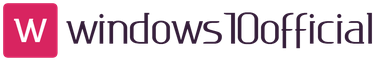The mobile operator Yota was released in April 2014, and already on August 13, it began distributing SIM cards for pre-orders. In this article, we will find answers to the most common questions that interest Yota users. The information will be no less useful for those who are just starting to use the operator's services.
Those who wish to order a SIM card can do so thanks to the free Yota mobile application. This application can be downloaded as follows:
- on the official website of Yota;
- in addition, you can download the application on Google Play or go to the AppStore;
- on the Yota website, select the "Connect" menu.
After the application is downloaded, you must leave a request in it. As soon as Yota employees process the application, you will be offered several ways to deliver the SIM card. You can pick up the card yourself from the company's office or choose courier delivery. Courier delivery involves payment for the service, as well as the presence of a passport for the recipient. The amount paid is credited to the account.
The Yota mobile application makes it possible to monitor the status of the account and make changes to the tariff. At the moment, Android and iOS users have access to the application. Yota is in negotiations with Microsoft regarding the development of the Yota mobile application for Windows Phone.
Using the application, the subscriber will be able to independently increase the number of minutes for calls with other operators, as well as activate an unlimited SMS package. This application is also available from MTS and Beeline operators. "Megafon" provides three applications, namely: "Megafon user guide" and "Megafon guide", which send information from the site to short service numbers, as well as "Balance Widget" for quick account replenishment. The Yota app has a chat feature that other operators don't have. Users solve all the questions that arise through the chat.
Basic Yota tariffs
As mentioned above, the subscriber himself chooses his tariff, based on what functions are basic for him. For a smartphone, the cost of unlimited Internet and unlimited calls to other Yota subscribers is 300 rubles per month. The user chooses the number of minutes he needs per month for calls with other operators, and also decides whether he needs to activate the unlimited SMS service. By the way, you do not need to pay extra for roaming within the network in Russia.
The Iota application is a convenient program that allows you to change settings and control cash flows. This is a convenient service that facilitates the use of the Internet. If you want to download the iota app for android for free, it's easy to do. If you encounter any difficulties, please consult with a support specialist. He will quickly tell you how to carry out this procedure. Using the Eta app for Android, you can quickly work in roaming, manage your subscriptions, link a bank card and pay for services from the app.
Many people think that it is impossible to download the iota app for a tablet for free. Actually, it's very easy to do this. Go to the official Yota website, select the appropriate window and download the program. After installation, you can get full functionality to your personal account in a more convenient interface. At the same time, the operator provides additional opportunities in the form of connecting unlimited SMS for 50 rubles. To start using the application, you need to register in it. For this:
- Download the application from the official website or Play Market.
- In the program that opens, enter the phone number, after which an access code will be sent to it. In the latest versions, you do not need to enter it yourself - the system automatically fills in the combination of numbers in the required field.
- This is followed by activation. Getting to the main screen, you get full access to your personal account. You can initiate a chat with a consultant, get technical support or file a claim. On average, waiting for a response takes no more than 5 minutes.
A mobile application for Android is more convenient than a personal account on the official website. Its interface is designed specifically for a mobile device. You will quickly use all the functions of the application, you will not need to undergo additional verification or zoom in for convenient use. It is best to download the application from the official website.
Where and how to download this application for Android for free?
If you want to download the eta application for android for free, then you can do it without difficulty. This operating system allows you to install programs from any source. The operator himself recommends downloading the program package from the official website or the Play Market - an application store. Enter the name of the system in the phone search, and then open the results. Click on download and wait for the complete installation.
In order for the application on Yota to work correctly, you need to use the latest versions of the programs.
To do this, they need to be updated from time to time. If you can’t access the Play Market, download the package from any site found in the search. All files will be downloaded as APK. The operator does not recommend performing the operation in this way, because it can lead to malware infection of the phone. This poses a risk to bank details.
Installing the Yota program on a tablet
If you want to download the latest version of the iota app for android, consult a specialist in advance. This is easy to do, but it is best to prepare in advance for the procedure. On the official website of Yota, find the type of your device, and then initiate the download of data. After that, run the installer, wait until the system prompts you to open the program. You can use it for free, for an additional fee you can open advanced functionality. To install the program, you only need to give consent at the very beginning - everything happens in the background. The latest version of the application is automatically downloaded from the operator's website.
Key Features

If you use the widget from Eta you will be able to get full access to the features:
- Control withdrawals from the account.
- Change tariff plan.
- Change the speed of the Internet, add or subtract the amount of prepaid traffic.
- Change network access from 2G to 4G.
- Receive calls throughout Russia without turning on roaming.
- Top up your account with a linked bank card.
- Check the internet coverage map.
- Manage subscriptions while roaming.
- Get technical support around the clock.
- Get service details.
The mobile operator Yota appeared on the domestic market not so long ago, but has already managed to gain popularity due to truly unlimited Internet - however, it is offered only for tablets and computers. The Yota application is used to manage services. Its purpose is incomprehensible to many subscribers, which is why we decided to write a detailed review-instruction for you.
Purpose of the Yota application
Yota positions itself as a modern operator, offering low-cost voice and Internet access services. The company's assets include several lines of tariff plans for various devices - smartphones, tablets and computers. To manage services, a special Iota application is used.
It allows:
- Select the period of access to the Internet - for a day, for a month or for a year;
- Adjust the number of included minutes;
- Enable or disable free SMS package;
- To get acquainted with the exact date of writing off the subscription fee;
- Top up your account;
- Get access to technical support online.
The Yota application also allows you to order a SIM card. Let's look at all these possibilities in more detail.
Please note that the functionality of the Yota application for smartphones and tablets is different - this is due to the different filling of tariffs on these devices.
Access period selection
Yota provides tablets with unlimited Internet access at maximum speed. That is, there are no traffic restrictions here. The exception is file-sharing networks - if you install a torrent client on your tablet, the speed will be limited to 32 kbps. This is done to eliminate unnecessary stress on the operator's resources.
Software from Yota does not allow you to adjust the speed of Internet access on the tablet- there is no such functionality here, since the access speed is maximum. Users choose only the period for the provision of services - for the day, month or year.
Choice of conditions for providing mobile communications
By installing Yota software on our smartphone, we will be able to independently adjust the parameters of our tariff plan in accordance with our needs. For example, we can choose a package of 200 minutes and 2 GB of traffic for 370 rubles/month, a package of 500 minutes and 5 GB of traffic for 450 rubles/month, a package of 800 minutes and 10 GB of traffic for 780 rubles/month, a package of 2000 minutes and 15 GB of traffic for 1250 rubles/month, as well as a package of 5000 minutes and 30 GB of traffic for 2850 rubles/month.
With one more click, we can activate a package of free SMS for 50 rubles/month and unlimited applications with a subscription fee from 15 to 100 rubles/month. Please note that you can change the terms of service at any time.. If you suddenly decide that a package of 500 minutes is not enough for you, you can choose a package of 2000 minutes. You can also reduce the number of included services down. In addition, the Yota application will show you the number of remaining minutes and SMS (if unlimited is not connected).
By installing the Yota program on your smartphone, you can order a SIM card with an already formed tariff, and then choose the method of receipt - at the nearest point of sale or through a courier.
Balance replenishment
As soon as you receive a Yota SIM card, you will be able to access additional features of the program. In particular, it will be possible to control your balance, which will be displayed on all pages. The current subscription fee and the date of the next charge will also be displayed here - no need to remember dates and write-offs, entrust this to the Yota application.
Also here it will be possible to replenish your pay your account using Internet banking and electronic money. Thus, you can perform all financial transactions with the help of a single program - it will always be on board your device, just download it from the application store for your mobile platform.
Online technical support
If you encounter problems while using Yota services, you can always solve them through the application. There is a small FAQ section here.- they will help solve some problems with communication and SIM cards. If you do not find the information you need, ask your question in the online chat of the Yota application.
If it is inconvenient to ask support questions through the application, use the official support group on the Vkontakte social network.
Available Platforms
Let's now see for which platforms there is a control application from this operator:
- Yota application for Android - available in the Play Market;
- Yota app for Windows Phone - downloadable from the Microsoft store (only for smartphones);
- For tablets and smartphones from Apple - uploaded to the AppStore;
- Yota application for Windows 10 - it should be noted here that the Yota application does not exist on a computer in nature, control is carried out through a browser, immediately after connecting to the network.
A Yota application for a PC would make no sense, since computers are connected to the operator's network through modems and routers. That's why a normal browser is used to control the speed of access.
Today, almost everyone has access to the Internet. There are more and more mobile operators on the market, and most of them provide users with their own software products for working with their personal accounts. For subscribers of the Yota network, this mobile operator has provided the YOTA utility, which can be downloaded for a computer.
Description
YOTA is a specialized application of the operator of the same name, created specifically for managing communication services.
Installing the program will give you access to the full range of options for managing your tariff plan and related options. For example, you can check the balance, change the billing, or use the slider to adjust the number of outgoing minutes to Russian numbers. There is also a handy feature here - speed selection, which allows you to choose the optimal stream for your Internet connection.
No additional registration is required to work with the YOTA PC program. The installation process is no different from the installation process of games or other applications, work with the program will begin immediately after launch. The interface pleases at first sight – a calm color scheme without bright spots, correctly located buttons and a large font.
After launching the utility, you will have to select the device for which it is installed: smartphone, tablet or PC. Each device has its own introductory review, which tells about tariff plans, maximum flow rate and additional features that the user receives along with the tariff.
Management is as simple as possible, answers to all technical questions are contained in a special section "Support". Also in this section, you can contact a technical service consultant directly. You can contact the support service at any time - consultants work around the clock.
If you downloaded the YOTA program to your computer for the first time and just got acquainted with this operator, immediately after connecting you will be prompted to select a tariff package. It is especially convenient that immediately after selection and connection, the possibility of linking the internal SIM card of the modem to your bank card opens up to set up automatic payment. This will avoid negative balance and always stay in touch. By the way, in the latest versions of the utility, linking a bank card will not only become a useful feature, but will also give you a month of free Internet from the provider.
For those who prefer individual tariffs, there is the possibility of creating your own package of services, where you yourself regulate the amount of traffic consumed, the number of calls and SMS, as well as the speed of the Internet connection. This feature allows you to create a unique tariff plan, "tuned" to suit all your preferences.
Functional
By installing the IOTA application for Windows, you will be pleasantly surprised by a wide range of useful features:
- The ability to change the billing at any time, as well as create your own package of services based on personal preferences.
- Maximum control over incoming and outgoing traffic.
- Easily connect and disconnect related services: unlimited SMS, calls to Russian and international numbers, etc.
- Setting up automatic payment by linking a bank card to a SIM card number.
- Ordering a new SIM card through the application.
Pros and cons
Advantages:
- Advanced functionality that takes into account all the needs of the user.
- Comfortable interface in a calm white and blue color scheme.
- Compact and easy installation procedure.
- 24/7 technical support service.
- The ability to automatically replenish the balance, eliminating the constant need to control the amount of funds.
- Availability of tariff plans for each device.
Among the shortcomings - a limited "scope" of action, this software product can only be used to manage services from a specific operator, it will not work for interacting with others.
How to run YOTA on PC

In order to download the IOTA application to a computer or laptop, you will need to use an emulator specially designed to simulate the android environment on a PC OS.
Download the emulator and then sign in to the app store. At the top of the home screen is a search icon that opens the search box.
Enter the name of the utility and select the APK file to install. You can start the installation process by pressing the "Install" button.
- My MTS. Utility from MTS, designed to work with the Internet traffic of this company. The set of services is not particularly original: cost control, connection of additional options, choice of tariffication. Special attention deserves the function of searching for all MTS salons closest to you and access to a mass of entertainment services. The design is fully consistent with the colors of the "parent" company, and is made in red and white.
- My Beeline. A similar application from the Beeline company, which performs the functions of a personal account. In addition to the standard options for such programs, a direct hour with the support service and ordering cost details by e-mail are available here. The interface is made in the colors of the company.
System requirements
To install on any version of the Windows or Mac operating system, you will need the Bluestacks emulator and 20 MB of free space. Also, remember that this utility is designed to work only with an Internet connection of the provider-manufacturer of the same name.
Video review
Results and comments
The application turned out the way users wanted it to be. Here, subscribers can easily control their account status, track traffic, manage their balance and get acquainted with new tariff plans. If you have connected to the YOTA provider, then you definitely need to download YOTA for your computer - this utility will open all the possibilities of this operator.
To start using the application you will need:
Yota is a convenient analogue of the personal account of the cellular operator of the same name, designed for quick work with your number. Here you can see your current balance in a couple of clicks, replenish your account, link a bank card, turn on a new tariff plan, change your number or contact user technical support. You can download the Yota application to your computer on our website.

Application features
Using the application, you can personally make sure that imposed services are not connected to your number, get instant access to all information on tariffs. This operator offers affordable communication without roaming within the Russian Federation without restrictions on the duration of the call. And thanks to the use of Megafon's capacities, Yota provides a good signal and the best coverage throughout the country. All this can be learned from the described application for mobile devices.
This application differs from many others in its user-friendly interface, compactness and high level of comfort of use. This manifests itself immediately during installation: you do not need to sit for a long time thinking about the settings, you can just install and use it. Only Iota app for PC, you can launch it right away and get to work. Fortunately, you don’t need to get used to the interface - it is intuitive even for a child. You can immediately start changing the tariff plan or link a bank card, as mentioned above.
Program functionality
This application will be needed by all users of the Yota operator. A person who knows the value of money and time can, with maximum convenience, create an individual tariff plan here, adapting the terms of use to fit his needs. This approach will save a lot of time and money, providing a truly convenient solution. In addition, the account of your number will always be on the lead, preventing the user from being in an unpleasant situation without money and the ability to call somewhere. Using the advantages of the application, the client can replenish the account almost instantly so as not to lose precious minutes of his time.
This application will be useful for those who are on a business trip, unable to promptly replenish their account through the terminal. It will also be convenient for people with disabilities and the elderly, who will not be able to get to the replenishment point on their own. Of course, it is harder for an old person to get used to innovations, but the intuitive interface will allow them to quickly get used to the system with minimal outside help.
The Yota program for Windows 7 is designed to centralize all the levers of managing your account. Using this utility, based on the above, will help you to always be in touch, and in case of a problem situation, you can always contact the support service. All in all, Yota currently has a very centralized way to be productive with customers.
The specialists of this company have developed this application for the convenience of the user, which they also are. These are the best ideas, united by a common desire to create the best way to work with the Yota network, which will help not only the financial condition of the creators, but the entire society as a whole.
An ideological approach is the key to success in any undertaking, because mutual assistance and optimization of social processes make it better for everyone and at once. On the one hand, the turnover of the conditional goods increases for the authors, and on the other hand, happy customers who are willing to pay for a high quality product.
How to install Yota on a computer or laptop
In order to download the Yota program to your computer, you need to use a special emulator program. With its help, you can run any applications for Android smartphones and tablets on your home or work computer.
By installing BlueStacks once, you can use the functionality of the Play Market app catalog on an ongoing basis and at any time.
- Download and install this emulator on your computer
- Go to this program and in a special field type the name of the application "Yota"
- Google Play algorithms will create for you a selection of applications and games that meet the conditions
- Choose from them the program that you need and install it
- When this process is finished, the app icon will appear on the main tab of BlueStacks
- Double click on it and launch the Yota application



System requirements
BlueStacks developers have released the third version of this emulator. Unlike the previous ones, it has more serious system requirements:
- Operating system: Windows 7 - Windows 10.
- Processor: Support for virtualization technology.
- RAM: 2 GB (more serious applications will require 4 GB).
- Memory for files: 40 GB or more.
- Internet: Broadband access.
If your system is somewhat weaker than the requirements stated above, then install the second or even the first version of this emulator. Older versions of BlueStacks will also work with most applications from the Play Market.
- Rostelecom. The application of the most popular Internet provider in Russia. It can be used as a "Personal account" of the user of this company. In this program, it is easy to pay your bill, connect or disconnect services. The Rostelecom application for Android allows you to use it to contact the technical support of the operator. If you are a user of this provider, then be sure to install this "Personal Account". Its functionality is enough to resolve all issues that may arise in the process of using the services of Rostelecom.
- MTS. The application "Personal Account from MTS" is an exact copy of a similar web resource. But unlike him, using the application is much easier. With it, you can pay the bill, change tariffs and connect additional functions. It is possible to manage your bonus account.
- Tele 2. This inexpensive operator also has an application for easy access to the "Personal Account". The app doesn't have much functionality. But with its help you can solve all the problems that periodically arise when using Tele 2. Here you can change the tariff, see the rest of SMS packages, the Internet and unused minutes. And if something comes to an end, then through this application you can connect an additional package of options.
Instead of a conclusion
The Yota application does not take up much space and does not waste too many resources during operation. This utility is a great help to all users of this virtual cellular operator. It greatly simplifies the relationship between users and technical support. And also provides all the necessary functionality for comfortable work. You can download the Yota application to your computer using the link below this article.